Plagiarism Checker
Paste (Ctrl + V) your article below then click Check for Plagiarism!
Checking...
About Plagiarism Checker
What is a Plagiarism Checker?
A Plagiarism Checker is an online tool that helps you detect and prevent plagiarism by scanning your text and comparing it with other content available on the web. Plagiarism occurs when someone copies someone else’s work without proper attribution, which can result in penalties, including lower search engine rankings or legal consequences. A Plagiarism Checker helps you ensure your content is original and avoid the risks associated with using uncredited material.
At ilovepdf.ee, our Plagiarism Checker tool scans your content for any similarities with articles, blogs, academic papers, and websites across the internet. With the click of a button, you can ensure that your writing is unique and free from unintentional plagiarism.
Why Use a Plagiarism Checker?
1. Avoid Search Engine Penalties
Search engines like Google penalize websites that use duplicate or plagiarized content. These penalties can lower your website’s visibility and traffic. By using a Plagiarism Checker, you can avoid these penalties and ensure your content is search-engine friendly.
2. Ensure Content Authenticity
Originality is crucial in building trust with your audience. When you use a Plagiarism Checker, you can rest assured that your content is unique and free from any copied material. This helps maintain your brand’s credibility and reputation.
3. Prevent Legal Issues
Incorporating someone else’s work without permission can result in legal consequences. By running your content through a Plagiarism Checker, you protect yourself from potential copyright infringement lawsuits by ensuring all the content is properly attributed or original.
4. Improve Your Writing Quality
A Plagiarism Checker can help you identify overused phrases, unoriginal ideas, and areas where you might have unintentionally copied content. This provides an opportunity to rewrite and improve your work before publishing it.
5. Save Time in Content Creation
Rather than manually checking for plagiarism, using a tool like ilovepdf.ee’s Plagiarism Checker allows you to quickly scan large pieces of content and get results in seconds. This can save you significant time, especially when working on multiple articles or academic papers.
How Does the Plagiarism Checker Work?
Step 1: Paste Your Text
To use the Plagiarism Checker, simply copy and paste your content into the tool’s text box. You can paste everything from short paragraphs to full articles or academic papers.
Step 2: Click "Check for Plagiarism"
Once you’ve pasted your content, click the “Check for Plagiarism” button. The Plagiarism Checker will begin analyzing your text and comparing it to a vast database of online content to find any similarities.
Step 3: Review the Results
The tool will provide a detailed report indicating whether any part of your content matches other sources. The report will highlight the matched text and the source of the copied material, making it easy for you to identify and rectify any potential issues.
Step 4: Make Necessary Changes
If the tool detects plagiarism, you can either rewrite the content, properly cite the original source, or replace the copied portions with unique material. After making the necessary adjustments, you can recheck the content to ensure it's now plagiarism-free.
Benefits of Using the Plagiarism Checker
1. Maintains Content Integrity
Using a Plagiarism Checker helps you maintain the integrity of your content by ensuring it is unique, well-researched, and free from unauthorized duplication.
2. Boosts SEO Performance
Search engines prioritize original content. By ensuring your content is plagiarism-free, you can avoid penalties that could affect your website’s SEO ranking. Fresh, unique content helps improve your visibility on search engines.
3. Helps Writers and Students
Whether you're a blogger, writer, or student, a Plagiarism Checker is an invaluable tool for making sure that your work is original and properly credited. It’s especially useful when working on academic assignments or research papers where plagiarism is heavily scrutinized.
4. Simple and User-Friendly
The Plagiarism Checker tool on ilovepdf.ee is easy to use, requiring no special skills or technical knowledge. Simply paste your text, and the tool will quickly analyze and provide results.
5. Free and Accessible
At ilovepdf.ee, our Plagiarism Checker tool is available for free, making it accessible to anyone who needs to verify the originality of their content. You can check as many articles, blogs, or academic papers as you like without any hidden costs.
Semantic Keywords for "Plagiarism Checker"
-
Plagiarism detection
-
Copy detection tool
-
Original content checker
-
Content authenticity tool
-
Duplicate content checker
-
SEO plagiarism checker
-
Online plagiarism tool
-
Plagiarism-free content
-
Academic plagiarism checker
-
Anti-plagiarism software
Frequently Asked Questions (FAQ)
Q: How accurate is the Plagiarism Checker?
The Plagiarism Checker at ilovepdf.ee is highly accurate, scanning your content against an extensive database of online sources to identify any similarities. While no tool can guarantee 100% accuracy, this tool provides highly reliable results.
Q: Can I check large documents for plagiarism?
Yes, the tool is designed to handle large documents. You can paste lengthy articles, papers, or essays into the tool, and it will check them for plagiarism without any issues.
Q: Do I need to register to use the Plagiarism Checker?
No, the Plagiarism Checker is free to use and does not require registration. Simply paste your content and start checking for plagiarism right away.
Q: Can I check multiple articles at once?
At this moment, the tool allows you to check one piece of content at a time. However, you can easily paste different articles one after another for plagiarism checking.
Q: What should I do if plagiarism is detected?
If plagiarism is detected, you can either rewrite the content, provide proper attribution to the original source, or remove the copied material altogether. The tool provides detailed reports that will help you identify the problematic sections.
Conclusion
A Plagiarism Checker is an essential tool for anyone who creates content—whether you're a writer, blogger, student, or marketer. By ensuring your work is free of copied material, you protect your reputation, avoid legal and SEO penalties, and provide valuable, unique content to your audience.
Try the Plagiarism Checker at ilovepdf.ee today and ensure that your content is always original and trustworthy!
SEARCH
-
Popular SEO Tools
- Plagiarism Checker
- Article Spinner / Rewriter
- Keyword Position Checker
- Grammar Checker
- Domain Authority Checker
- Pagespeed Insights Checker
- Image Compression Tool
- Reverse Image Search
- Page Authority checker
- Text To Speech
- Backlink Checker
- Alexa Rank Checker
- Backlink Maker
- Domain Age Checker
- Website Ping Tool
- Website Seo Score Checker
- Keyword Density Checker
- Website Page Size Checker
- Word Count Checker
- Mozrank Checker
