Enter up to 20 Links (Each Links must be on separate line)
Google Cache Checker
Processing...
About Google Cache Checker
What is Google Cache?
Before we dive into the Google Cache Checker tool, it's essential to understand what Google Cache is. In simple terms, Google Cache is a snapshot of your webpage that Google stores in its database. This snapshot represents the most recent version of your page that Googlebot (Google's web crawler) has indexed.
When you use the Google Cache Checker, it helps you see the version of your webpage that Google has cached. This is helpful for various reasons, including troubleshooting issues, checking your content’s visibility, and understanding how Google interprets your site.
Why is Google Cache Important?
Google Cache plays a crucial role in how Google and other search engines view your website. Here are a few reasons why checking your Google Cache is important:
1. Ensures Your Content is Indexed Correctly
Googlebot visits your website and creates a cache of its content. If your website has issues with indexing, checking the cached version can help you identify what Google sees when it crawls your page. This is especially useful if you notice discrepancies between what you see on your site and what appears in search results.
2. Helps You Diagnose SEO Issues
The cached version of your site can show if Google is indexing the correct version of your page. For example, if Google’s cache shows outdated content or missing elements, it could indicate an issue with your SEO settings, such as missing metadata or slow page loading times.
3. Improves Website Speed and Performance
If Google has cached an outdated or slower version of your website, you may face performance issues. By using the Google Cache Checker, you can verify if Google is caching the latest version of your website, which can help you assess how fast your pages are loading and if they need optimization.
4. Helps with Troubleshooting Crawling Errors
Google Cache can be a useful tool in troubleshooting crawling and indexing issues. If there are pages on your site that you don't want Google to index, using the Google Cache Checker allows you to quickly see if those pages are being cached, enabling you to take corrective action.
How to Use the Google Cache Checker Tool
Using the Google Cache Checker tool is quick and easy. Here’s how you can do it:
Step 1: Visit the Google Cache Checker Tool
Start by visiting a Google Cache Checker tool on your preferred website. For example, ilovepdf.ee offers this tool to help you check the cached versions of your web pages.
Step 2: Enter Your URL
Once you’re on the Google Cache Checker page, simply enter the URL of the webpage you want to check into the search box.
Step 3: Click on "Check Cache"
After entering the URL, click the "Check Cache" button. The tool will send a request to Google to check for the most recent cached version of your page.
Step 4: Review the Cached Version
Once the tool retrieves the cached page, it will show you the snapshot of how your page appears to Google. You’ll be able to see if your page is indexed correctly and if any issues need to be addressed.
Benefits of Using the Google Cache Checker Tool
1. Check Content Updates
If you’ve recently made updates to your website and want to ensure that Google has indexed the changes, the Google Cache Checker tool lets you verify whether your updates appear in Google’s cache. This is particularly helpful for website owners who make frequent updates and want to monitor indexing.
2. Identify SEO Mistakes
If Google’s cached version of your page appears differently from your live site, it could indicate issues like slow page loading, missing metadata, or incorrect URL redirects. The Google Cache Checker helps identify these problems so that you can fix them.
3. Track Googlebot Crawling Behavior
Using the tool regularly can help you track how often Googlebot crawls your site and caches your pages. Understanding the frequency of these crawls can help you assess whether your site is being indexed as often as it should be for optimal SEO performance.
Common Issues Found with Google Cache
While using the Google Cache Checker, you might encounter a few common issues that could impact your website’s performance. Let’s explore some of them:
1. Stale Content in Cache
If Google is showing an outdated version of your webpage, it could be because Google hasn’t crawled your page recently. This is particularly common with websites that don’t update content frequently. To resolve this, you can submit your updated page to Google for re-crawling using Google Search Console.
2. Missing Content or Broken Links
Another issue you might find is missing content or broken links on your cached page. This could be a sign that there’s an issue with your website’s coding or internal links. In this case, reviewing your website’s structure and repairing any broken links can help fix the problem.
3. Incorrect Cache Time
The Google Cache Checker tool may show an incorrect time for when your page was last cached. If this happens, it might be due to issues with how Googlebot is accessing your website or crawling errors. You can check the crawling frequency and history in Google Search Console.
How Often Does Google Update Its Cache?
Google updates the cached version of your pages regularly, but the frequency depends on several factors, including:
-
Website Activity: Websites that update their content frequently tend to be crawled more often.
-
Page Popularity: High-traffic pages or pages with backlinks are likely to be crawled more frequently.
-
Site Structure: A well-organized website with easy navigation will be crawled more often.
Conclusion
The Google Cache Checker is a powerful tool that can help you ensure your website’s content is indexed correctly and that Google is seeing the most recent version of your pages. Regularly checking your cached pages can help you identify SEO issues, improve your site's performance, and keep your content up to date in Google’s index.
By using tools like the Google Cache Checker on ilovepdf.ee, you can troubleshoot issues with your website, optimize its performance, and ultimately enhance your online presence.
Stay on top of your SEO game by regularly using the Google Cache Checker tool!
SEARCH
-
Popular SEO Tools
- Plagiarism Checker
- Article Spinner / Rewriter
- Keyword Position Checker
- Grammar Checker
- Domain Authority Checker
- Pagespeed Insights Checker
- Image Compression Tool
- Reverse Image Search
- Page Authority checker
- Text To Speech
- Backlink Checker
- Alexa Rank Checker
- Backlink Maker
- Domain Age Checker
- Website Ping Tool
- Website Seo Score Checker
- Keyword Density Checker
- Website Page Size Checker
- Word Count Checker
- Mozrank Checker
