Enter a domain name
Mobile Friendly Test
Processing...
About Mobile Friendly Test
What is a Mobile Friendly Test?
In today's digital world, ensuring that your website is mobile-friendly is crucial. A Mobile Friendly Test evaluates whether your website provides a seamless and responsive experience on mobile devices. With the growing number of mobile internet users, having a mobile-optimized website is no longer optional – it's essential.
The Mobile Friendly Test tool assesses various factors such as layout, text size, navigability, and interactive elements to ensure that your site looks and functions well on smartphones and tablets. By testing your website's mobile-friendliness, you can enhance user experience, increase engagement, and improve your search engine rankings.
Why is Mobile Friendliness Important for Your Website?
With over half of global web traffic coming from mobile devices, it is vital for your website to provide a user-friendly experience on smartphones and tablets. Here’s why it matters:
1. Improved User Experience
Mobile users expect smooth, responsive designs that adapt to their devices. A website that is not mobile-friendly will result in poor user experience, making visitors more likely to leave your site. Testing and optimizing your site ensures users have easy access to content, buttons, and navigation, regardless of screen size.
2. Better SEO Rankings
Google uses mobile-first indexing, which means that it predominantly uses the mobile version of a site for indexing and ranking. Websites that are mobile-optimized are more likely to rank higher in search results. Conducting a Mobile Friendly Test ensures that your site is fully responsive and optimized for mobile, giving you an SEO advantage.
3. Higher Conversion Rates
A mobile-optimized website can significantly improve conversion rates. When users can easily browse your site on their mobile devices, they are more likely to engage with your content, fill out forms, and make purchases, leading to better business outcomes.
4. Stay Ahead of Competitors
With so many websites optimized for mobile, failing to make your site mobile-friendly can put you at a competitive disadvantage. Using the Mobile Friendly Test tool helps you identify issues and improve your website to stay ahead of competitors who may not be prioritizing mobile optimization.
How Does the Mobile Friendly Test Work?
The Mobile Friendly Test works by evaluating the responsiveness of your website across various mobile devices. Here’s a step-by-step breakdown of how it works:
Step 1: Enter Your Website URL
To begin the test, simply enter your website’s URL into the tool. It’s as simple as copying and pasting the link into the provided field.
Step 2: Analyze Mobile Responsiveness
Once you submit the URL, the tool will analyze the mobile-friendliness of your website. It will simulate how your site appears on different mobile devices, checking key elements like font size, touch element spacing, and layout.
Step 3: View the Results
After the test is complete, you’ll receive a detailed report on how mobile-friendly your website is. The report includes insights into any issues that may be affecting the mobile experience, such as unresponsive content, font sizes that are too small, or buttons that are difficult to click.
Step 4: Fix the Issues
The tool will provide suggestions for improving your mobile layout. These may include changes to your website’s design, content, or images to ensure your site displays correctly on all mobile devices. Implementing these changes will improve your site's mobile usability and SEO performance.
Common Mobile Optimization Issues and How to Fix Them
Here are some of the most common mobile optimization issues that can affect your website’s performance on mobile devices and how to fix them:
1. Viewport Configuration Issues
If your website does not have the proper viewport configuration, it may not display correctly on mobile devices. Ensure that the meta viewport tag is set correctly to allow your site to scale and adjust for various screen sizes.
2. Small Text and Hard-to-Read Content
If text is too small to read without zooming, mobile users will struggle to engage with your content. Ensure that your text is large enough to be easily readable on all devices. Use responsive typography to automatically adjust text size based on screen size.
3. Unresponsive Images
Images that are not optimized for mobile devices can lead to slow loading times and awkward scaling. Use responsive images that automatically adjust their size based on the user’s screen resolution. Additionally, consider compressing your images to improve load times.
4. Buttons and Links that are Hard to Click
Mobile users often struggle with clickable elements that are too close together. Ensure that all buttons and links are large enough and spaced sufficiently apart to avoid misclicks. This is essential for providing a smooth user experience.
5. Slow Page Load Times
Mobile users expect websites to load quickly, and slow pages can lead to high bounce rates. Optimize your website’s performance by reducing large files, compressing images, and using techniques like lazy loading to improve load times.
How to Improve Your Website’s Mobile Friendliness
After using the Mobile Friendly Test and identifying issues, it’s time to take action. Here are some practical tips to improve your site’s mobile responsiveness:
1. Use a Mobile-First Design
When designing or redesigning your website, consider starting with mobile devices in mind. This approach ensures that your site is optimized for smaller screens and scales up effectively for larger devices.
2. Ensure Responsive Web Design
A responsive web design automatically adjusts the layout of your website based on the screen size. This means that your site will look great on any device, from desktops to smartphones. Use flexible grid layouts, media queries, and fluid images to achieve a responsive design.
3. Test Across Multiple Devices
It’s essential to test your website on multiple mobile devices to ensure it performs well across various screen sizes and resolutions. Use tools like the Mobile Friendly Test to simulate different devices and browsers for thorough testing.
4. Implement Accelerated Mobile Pages (AMP)
Consider using AMP (Accelerated Mobile Pages), which is a framework designed to make mobile pages load faster. AMP pages are optimized for performance and can improve the user experience on mobile devices.
5. Prioritize Mobile-Optimized Content
Ensure that your content is optimized for mobile users. This includes making text legible, using mobile-friendly images, and providing clear calls to action (CTAs) that are easy to interact with on touch screens.
Conclusion
The Mobile Friendly Test is an essential tool for ensuring that your website provides a seamless and engaging experience on mobile devices. By regularly testing your site’s mobile responsiveness and implementing the necessary improvements, you can boost user experience, improve SEO rankings, and stay ahead of the competition.
Mobile optimization is no longer optional – it’s a key factor in achieving online success. Use the Mobile Friendly Test tool at ilovepdf.ee today and take the first step towards creating a website that is fully optimized for mobile users.
SEARCH
-
Popular SEO Tools
- Plagiarism Checker
- Article Spinner / Rewriter
- Keyword Position Checker
- Grammar Checker
- Domain Authority Checker
- Pagespeed Insights Checker
- Image Compression Tool
- Reverse Image Search
- Page Authority checker
- Text To Speech
- Backlink Checker
- Alexa Rank Checker
- Backlink Maker
- Domain Age Checker
- Website Ping Tool
- Website Seo Score Checker
- Keyword Density Checker
- Website Page Size Checker
- Word Count Checker
- Mozrank Checker
